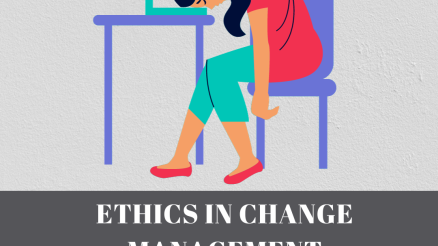In today’s digital landscape, Search Engine Optimization (SEO) plays a crucial role in driving organic traffic and improving online visibility.
To effectively measure the success of your SEO efforts, it’s essential to track and analyze key performance indicators (KPIs) that provide actionable insights.
SEO KPIs are measurable metrics that help you gauge the effectiveness of your optimization strategies and identify areas for improvement.
In this blog post, we’ll explore various examples of SEO KPIs that can help you evaluate the performance of your website, understand user behavior, and ultimately drive meaningful results.
By understanding and tracking these SEO KPIs, you can make data-driven decisions to enhance your online presence and boost your search engine rankings.
Let’s dive in and discover the power of SEO KPIs examples in optimizing your digital strategy.
What is Search Engine Optimization (SEO)?
It refers to the process of optimizing a website’s content, structure, and other elements to improve its visibility and ranking on search engine results pages (SERPs).
The primary goal of SEO is to attract organic (non-paid) traffic from search engines like Google, Bing, and Yahoo.
By following SEO best practices, such as optimizing keywords, creating high-quality content, improving website speed and user experience, and earning authoritative backlinks, websites can increase their chances of appearing higher in search engine rankings.
The ultimate objective of SEO is to drive targeted traffic to a website, increase its online visibility, and ultimately generate more leads, conversions, and revenue for businesses.
SEO KPIs Examples
Learning about SEO KPIs examples is essential for anyone involved in search engine optimization, digital marketing, or website management. These KPIs provide measurable and actionable insights into the performance of your SEO efforts and the effectiveness of your website in driving organic visibility, traffic, and conversions. By understanding and tracking SEO KPIs, you can evaluate the success of your strategies, identify areas for improvement, and make data-driven decisions to optimize your website’s performance.
Following are the top ten SEO KPIs examples:
01: Organic Traffic
Organic traffic is a key SEO KPI that measures the number of visitors who arrive at your website through organic search results. These are the visitors who find your website by typing relevant keywords or phrases into search engines like Google, Bing, or Yahoo, and then click on your website’s listing in the search results.
To measure organic traffic, you can use various analytics tools such as Google Analytics, which provides valuable insights into the sources of your website traffic.
Here’s how you can measure organic traffic using Google Analytics:
- Set up Google Analytics: First, ensure that you have a Google Analytics account and have properly set up tracking on your website.
- Access the Acquisition Report: In Google Analytics, navigate to the “Acquisition” section, specifically the “All Traffic” sub-section.
- Select “Organic Search”: Within the “All Traffic” section, click on “Organic Search” to view the data specifically related to organic traffic.
- Review the Metrics: You’ll now see various metrics related to organic traffic, such as the number of sessions, users, page views, and more. These metrics provide insights into the volume and behavior of organic visitors on your website.
Additionally, you can segment organic traffic further by using filters and advanced segments in Google Analytics. This allows you to analyze organic traffic based on specific dimensions like landing pages, geographic locations, or devices used.
02. Keyword Rankings
Keyword rankings are an essential SEO KPI that tracks the positions of targeted keywords in search engine results pages (SERPs). By monitoring keyword rankings, you can assess the visibility and progress of your website in relation to specific search queries.
To measure keyword rankings, follow these steps:
- Identify Targeted Keywords: Determine the keywords or phrases that are relevant to your website or specific pages you want to rank for. These keywords should align with your target audience’s search intent and reflect the topics or products/services you offer.
- Utilize Keyword Tracking Tools: There are several keyword tracking tools available, such as Ahrefs, SEMrush, Moz, and SERPWatcher. These tools allow you to input your target keywords and track their positions in SERPs over time.
- Set Up Tracking and Monitor Rankings: Enter your selected keywords into the keyword tracking tool and specify the search engine (e.g., Google, Bing) and the geographical location you want to track. The tool will then begin monitoring the rankings for those keywords regularly, providing you with updates on their positions in search results.
- Analyze and Interpret Data: Review the data provided by the keyword tracking tool to assess the progress and performance of your targeted keywords. Look for trends, fluctuations, and changes in rankings to identify areas where your SEO efforts are succeeding or areas that require improvement.
It’s important to note that keyword rankings can fluctuate due to various factors, including search engine algorithm updates, competitor activity, and user behavior changes. Therefore, it’s recommended to track keyword rankings over an extended period to observe trends rather than focusing on day-to-day fluctuations.
03. Conversion Rate
Conversion rate is a crucial SEO KPI that measures the percentage of website visitors who take desired actions or conversions, such as making a purchase, filling out a form, subscribing to a newsletter, or any other goal that aligns with your business objectives. It provides valuable insights into the effectiveness of your website in turning visitors into customers or leads.
To measure conversion rate, follow these steps:
- Define Conversion Goals: Determine the specific actions you want visitors to take on your website. These could include completing a purchase, signing up for a free trial, downloading a resource, or any other action that signifies a valuable interaction with your website.
- Set Up Conversion Tracking: Use a web analytics tool like Google Analytics to set up conversion tracking. Configure conversion goals within the tool, specifying the actions or pages that represent a successful conversion.
- Track Conversions: Once conversion tracking is set up, the tool will start recording data on the number of visitors who complete the defined conversion goals.
- Calculate Conversion Rate: To calculate conversion rate, divide the number of conversions by the total number of website visitors and multiply by 100. The formula is: (Conversions / Total Visitors) x 100. For example, if you had 500 conversions out of 10,000 website visitors, the conversion rate would be (500 / 10,000) x 100 = 5%.
- Analyze and Interpret Data: Regularly analyze the conversion rate data to evaluate the effectiveness of your website in driving desired actions. Compare conversion rates across different pages, traffic sources, or marketing campaigns to identify areas of improvement or success.
Conversion rate optimization (CRO) involves continuously analyzing and optimizing various elements on your website, such as design, content, user experience, and calls-to-action, to increase the likelihood of conversions. A higher conversion rate indicates that your website is effectively engaging visitors and convincing them to take the desired actions.
04. Bounce Rate
Bounce rate is an important SEO KPI that measures the percentage of website visitors who leave a webpage without taking any further action or navigating to other pages on your site. In other words, it represents the number of single-page sessions divided by the total number of sessions on your website.
A high bounce rate typically indicates that visitors did not find what they were looking for or that they did not engage further with your website. This could be due to various factors, such as irrelevant content, slow page load times, poor user experience, or misleading search results.
To measure bounce rate, you can follow these steps:
- Access the Bounce Rate Metric: In Google Analytics, navigate to the “Behavior” section and click on “Site Content,” then select “All Pages.” Here, you’ll find a list of your website’s pages along with various metrics, including bounce rate.
- Review Bounce Rate Data: Analyze the bounce rate percentages for each page. A higher bounce rate suggests that visitors are not finding what they expect or are not engaged with the content.
- Analyze Specific Pages and Traffic Sources: Drill down further into specific pages and traffic sources to identify patterns and areas for improvement. You can analyze bounce rate by landing pages, traffic sources (organic, referral, direct, etc.), and other dimensions to gain insights into which pages or sources need attention.
05. Page Load Speed
Page load speed is an essential SEO KPI that measures the time it takes for a web page to fully load in a visitor’s browser. It directly impacts user experience and can influence search engine rankings, as search engines prioritize websites that provide a fast and seamless browsing experience.
To measure page load speed, you can follow these steps:
- Use Page Speed Testing Tools: There are several tools available to measure page load speed, such as Google PageSpeed Insights, GTmetrix, Pingdom Tools, and WebPageTest. These tools analyze your web page and provide detailed insights and performance metrics.
- Enter Website URL: Enter the URL of the web page you want to test into the chosen page speed testing tool.
- Run the Test: Initiate the test, and the tool will simulate a visit to the web page from various locations and browsers. It will measure various aspects of page load speed, including server response time, file sizes, caching, and other performance-related factors.
- Review Results: Once the test is completed, the tool will provide you with a report that includes metrics such as page load time, time to first byte (TTFB), fully loaded time, and recommendations for improving performance.
- Analyze Performance Metrics: Evaluate the performance metrics provided by the testing tool. Look for opportunities to optimize and improve specific areas, such as optimizing image sizes, enabling browser caching, reducing server response time, or compressing files.
Improving page load speed is crucial for user satisfaction and engagement. Slow-loading pages can lead to higher bounce rates, lower user retention, and potential loss of conversions. By optimizing page load speed, you can enhance the user experience, increase page views, and potentially improve search engine rankings.
06. Backlinks
Backlinks are an important SEO KPI that measures the number and quality of external websites linking back to your website. They serve as a vote of confidence and authority from other sites, indicating to search engines that your website is trustworthy and relevant.
Backlinks play a significant role in search engine rankings and can greatly impact your website’s visibility in organic search results.
To measure backlinks, you can follow these steps:
- Use Backlink Analysis Tools: There are various backlink analysis tools available, such as Ahrefs, SEMrush, Moz, Majestic, and Open Site Explorer. These tools crawl the web and compile data on the backlinks pointing to your website.
- Enter Website URL: Enter your website’s URL into the backlink analysis tool of your choice.
- Retrieve Backlink Data: The tool will provide you with a list of backlinks pointing to your website, including information such as the linking domain, the specific page linking to your site, anchor text used, and other relevant metrics.
- Analyze Backlink Metrics: Review the backlink metrics to assess the quality and relevance of the linking domains. Consider factors such as domain authority, page authority, the relevance of the linking content, and the diversity of the linking domains.
- Monitor New and Lost Backlinks: Keep track of new backlinks gained and any lost backlinks over time. This helps you understand the impact of your link-building efforts and identify potential issues or opportunities.
- Competitor Analysis: Conduct competitor analysis to understand the backlink profiles of your competitors. This can provide insights into their strategies and help you identify potential sources for building your own backlinks.
Building high-quality backlinks is a crucial aspect of SEO. Focus on acquiring backlinks from authoritative, relevant, and trustworthy websites within your industry. This can be achieved through various tactics such as creating valuable content, outreach and relationship-building with other website owners, guest blogging, participating in industry forums, or earning mentions and links through PR activities.
07. Click-Through Rate (CTR)
Click-Through Rate (CTR) is an important SEO KPI that measures the percentage of users who click on a specific link or advertisement out of the total number of users who view it. CTR is commonly used to assess the effectiveness of online ads, search engine results, email campaigns, and other digital marketing efforts.
To measure CTR, you can follow these steps:
- Determine the CTR Metric: Specify the specific element or campaign you want to measure the CTR for. This could be a search engine result page (SERP) listing, an email campaign, a banner ad, or any other clickable element.
- Count Clicks and Impressions: Track the number of clicks (i.e., the number of times users click on the element) and the number of impressions (i.e., the number of times the element is displayed to users). Most digital advertising platforms and analytics tools provide this data automatically.
- Calculate CTR: Divide the number of clicks by the number of impressions and multiply by 100 to calculate the CTR percentage. The formula is: (Clicks / Impressions) x 100. For example, if your ad received 500 clicks out of 10,000 impressions, the CTR would be (500 / 10,000) x 100 = 5%.
- Analyze and Interpret Data: Analyze the CTR data to assess the performance and engagement of the specific element or campaign. Compare CTR across different variations, platforms, or time periods to identify trends and areas for improvement.
It’s important to note that the industry or specific context can influence what is considered a good CTR. For instance, CTRs for search engine ads can vary significantly depending on the industry, ad position, and competition.
To improve CTR, consider the following strategies:
- Optimize Titles and Descriptions: Ensure that the titles and descriptions of your ads or search engine results are compelling, relevant, and accurately reflect the content or offering. This can entice users to click on your link.
- Use Eye-Catching Visuals: If applicable, use visually appealing images or graphics that grab users’ attention and encourage them to click.
- Test and Iterate: Experiment with different variations of your ads or campaigns to identify what resonates best with your target audience. A/B testing can help you uncover the most effective elements and optimize your CTR
08. Pages per Session
Pages per Session is an important SEO KPI that measures the average number of pages a visitor views during a single session on your website. It provides insights into user engagement and the depth of interaction with your website’s content. A higher number of pages per session generally indicates that visitors are exploring your website more extensively.
To measure Pages per Session, you can follow these steps:
- Use Web Analytics Tools: Utilize a web analytics tool like Google Analytics, which provides comprehensive data on user behavior and session metrics.
- Access the Pages per Session Metric: In Google Analytics, navigate to the “Behavior” section and click on “Site Content,” then select “All Pages.” Here, you’ll find a list of your website’s pages along with various metrics, including Pages per Session.
- Review Pages per Session Data: Analyze the Pages per Session metric to understand the average number of pages visitors are viewing during a single session on your website. This will give you an overview of user engagement and the level of interest in your content.
- Analyze Pages per Session by Segments: Consider analyzing Pages per Session based on different segments, such as traffic sources (organic, referral, direct), device types (desktop, mobile), or demographic data. This can provide deeper insights into specific user groups and their browsing behavior.
To improve Pages per Session, consider the following strategies:
- Internal Linking: Ensure that your website has a clear and intuitive internal linking structure. Include relevant and contextual links within your content to guide users to related pages or additional resources. This encourages them to explore more of your website.
- Related Content Recommendations: Display related articles, products, or content suggestions at the end of each page to entice users to click and continue their journey on your website.
- Improve Site Navigation: Enhance the usability and accessibility of your website by improving navigation menus, implementing breadcrumbs, and providing clear calls-to-action that lead users to relevant pages.
- Content Optimization: Create high-quality, engaging, and informative content that encourages users to continue reading or exploring other pages. Ensure that your content is well-structured, easy to read, and provides value to the visitors.
09. Organic Conversion Rate
Organic Conversion Rate is an important SEO KPI that measures the percentage of organic website visitors who complete a desired conversion action, such as making a purchase, filling out a form, or subscribing to a newsletter. It provides insights into the effectiveness of your organic search traffic in generating valuable actions or leads.
To measure Organic Conversion Rate, you can follow these steps:
- Define Conversion Goals: Determine the specific actions or goals that you consider valuable on your website. This could include completed purchases, form submissions, account registrations, or any other action that aligns with your business objectives.
- Set Up Conversion Tracking: Use a web analytics tool like Google Analytics to set up conversion tracking. Configure conversion goals within the tool, specifying the actions or pages that represent a successful conversion. Make sure that the conversion tracking is specifically applied to organic traffic.
- Track Organic Conversions: Once conversion tracking is set up, the tool will start recording data on the number of conversions coming from organic search traffic.
- Calculate Organic Conversion Rate: To calculate the Organic Conversion Rate, divide the number of organic conversions by the total number of organic sessions and multiply by 100. The formula is: (Organic Conversions / Organic Sessions) x 100. For example, if you had 100 organic conversions out of 2,000 organic sessions, the Organic Conversion Rate would be (100 / 2,000) x 100 = 5%.
- Analyze and Interpret Data: Regularly analyze the Organic Conversion Rate data to evaluate the effectiveness of your organic search traffic in driving valuable actions. Compare the Organic Conversion Rate across different time periods, landing pages, or keywords to identify trends and areas for improvement.
To improve Organic Conversion Rate, consider the following strategies:
- Keyword Optimization: Optimize your website’s content, meta tags, and headings to target relevant keywords that align with your conversion goals. This can help attract more qualified organic traffic that is more likely to convert.
- Landing Page Optimization: Ensure that your landing pages are optimized for conversions, with clear and compelling calls-to-action, user-friendly forms, and persuasive content that addresses the needs of your target audience.
- User Experience (UX) Enhancement: Improve the overall user experience of your website by focusing on factors such as page load speed, mobile responsiveness, intuitive navigation, and seamless checkout processes. A positive UX can positively impact conversion rates.
- Content Personalization: Tailor your content to the needs and preferences of your organic visitors. Provide personalized recommendations, targeted offers, or relevant messaging to enhance engagement and encourage conversions.
10. Return on Investment (ROI)
Return on Investment (ROI) is a crucial KPI that measures the profitability and efficiency of an investment. In the context of SEO, ROI is used to assess the effectiveness of your SEO efforts in generating a positive financial return.
To calculate ROI, you can follow these steps:
- Determine Costs: Start by identifying all the costs associated with your SEO activities. This can include expenses related to website optimization, content creation, link building, SEO tools or services, and any other investments made to improve your organic search presence.
- Track Revenue: Track the revenue generated from your SEO efforts. This could include revenue from organic traffic, conversions, sales, or any other measurable outcome directly attributed to SEO activities.
- Calculate ROI: To calculate ROI, subtract the total costs from the total revenue and divide the result by the total costs. Then multiply the value by 100 to express it as a percentage. The formula is: [(Total Revenue – Total Costs) / Total Costs] x 100. For example, if you spent $5,000 on SEO activities and generated $20,000 in revenue, the ROI would be [(20,000 – 5,000) / 5,000] x 100 = 300%.
Analyzing and interpreting ROI:
- Positive ROI: A positive ROI indicates that your SEO efforts have generated more revenue than the costs incurred. It suggests that your investments are paying off and yielding a profitable return.
- Negative ROI: A negative ROI indicates that your SEO efforts have generated less revenue than the costs incurred. It suggests that adjustments or improvements need to be made to make your SEO activities more effective and profitable.
- Comparisons and Benchmarks: Compare your ROI over different time periods, campaigns, or specific SEO activities. Benchmark your ROI against industry standards or competitors to gain insights into your performance and identify areas for improvement.
Final Words
In conclusion, measuring and tracking SEO Key Performance Indicators (KPIs) is essential for assessing the effectiveness of your search engine optimization efforts. By understanding and analyzing KPIs such as organic traffic, keyword rankings, conversion rate, bounce rate, page load speed, backlinks, click-through rate, pages per session, organic conversion rate, and return on investment (ROI), you gain valuable insights into the performance of your website and its impact on your business objectives.
These KPIs provide actionable data that can guide your decision-making, help you identify areas for improvement, and optimize your SEO strategies to drive more organic visibility, engagement, and conversions. By consistently monitoring and measuring these KPIs, you can continuously refine your SEO approach, enhance user experience, and ultimately achieve greater success in the competitive online landscape