Digital transformation for small business is all about embracing new tech, updating old methods, and meeting customer expectations in fresh ways.
In this article, we’ll take you through the best digital transformation tools for small businesses.
We’ve picked tools that are practical, easy to use, and ready to make a real difference.
Here are the top 16 digital transformation tools for small business:
1. Customer Relationship Management (CRM) Tools
Think about running a bakery. A CRM tool can help you remember who your regular customers are, what their favorite pastries might be, and even let you send them a special birthday discount.
These tools show patterns like return rates and top products.
Here are some standout CRM tools for small businesses:
- HubSpot CRM: HubSpot CRM is super user-friendly and even has a free plan! It helps you keep track of contacts, emails, and leads without any stress. Plus, it syncs smoothly with other HubSpot tools.
- Zoho CRM: Zoho CRM is perfect if you’re looking for a cost-effective, customizable option. It’s packed with features like automation and AI insights that make managing customer data a lot easier.
- Salesforce Essentials: Salesforce Essentials is a great fit for small business. It’s packed with powerful features like lead scoring, email integration, and detailed reporting. It helps you build a strong sales pipeline while keeping personal touch with customers.
2. Project Management and Collaboration Tools
For example, if you’re a graphic design agency, these tools allow your designers, writers, and clients to collaborate seamlessly. Features like Gantt charts and Kanban boards give you visual clarity on project progress, while integrations with apps like Slack and Google Drive enhance workflow.
Keeping your team on the same page can be challenging, especially when working remotely. Tools like Trello, Asana, and Monday.com simplify project management by offering task tracking, deadline reminders, and real-time collaboration.
- Trello: Known for its intuitive Kanban boards, Trello is perfect for visualizing workflows. You can create boards for different projects and add tasks as cards, moving them along the workflow stages.
- Asana: Asana excels in handling complex projects with features like timeline views, dependencies, and integrations with other apps like Slack and Google Drive. It helps teams break down projects into manageable tasks.
- Monday.com: This highly customizable platform allows teams to create workflows that suit their unique needs. It offers automation, time tracking, and robust reporting tools, making project management seamless.
3. Accounting and Finance Tools
Imagine a boutique shop owner who can generate invoices in seconds, track monthly expenses, and stay tax-ready without hiring a full-time accountant.
Managing finances is crucial for small businesses. Tools like QuickBooks, Xero, and Wave help with invoicing, expense tracking, and tax preparation.
- QuickBooks: A popular choice for small businesses, QuickBooks offers features like invoice creation, expense categorization, and tax tracking. Its robust reporting tools provide valuable insights into your financial health.
- Xero: Ideal for businesses with global clients, Xero supports multi-currency transactions, bank reconciliation, and detailed financial reports. It’s perfect for managing international business operations with ease.
- Wave: This free tool is perfect for freelancers and small businesses. It offers invoicing, expense tracking, and receipt scanning without hidden fees, providing excellent value for money.
4. Human Resources Management (HRM) Tools
Even small businesses need efficient HR processes. Tools like BambooHR, Gusto, and Zenefits handle everything from payroll to employee onboarding.
- BambooHR: A comprehensive HR tool offering employee data management, performance tracking, and benefits administration. Its user-friendly interface simplifies managing your team’s information.
- Gusto: Gusto simplifies payroll, tax filings, and employee benefits management.
- Zenefits: This platform excels in automating HR tasks, from onboarding to compliance. Its mobile app allows employees to access their information on the go, making it convenient for both employers and staff.
5. Cloud Storage and Data Security Tools
A freelance photographer can store client photos safely in the cloud, with easy access. Cloud storage lets multiple people work on the same files. Strong security like encryption and two-factor authentication keeps the data safe.
Tools like Google Drive, Dropbox, and Microsoft OneDrive provide secure cloud storage, while platforms like Norton and McAfee enhance data security.
- Google Drive: Offers generous free storage and collaboration tools, making it ideal for small teams. Its real-time editing features enhance teamwork.
- Dropbox It excels at file sharing and syncing across devices. It’s a great choice for teams that need to collaborate on large files.
- Microsoft OneDrive: It works smoothly with Microsoft Office. It’s a great solution for Office 365 users. Your documents stay secure and easy to access.
6. Digital Marketing Tools
A small business selling handmade jewelry can use these tools to drive traffic to their website. Tools like keyword analysis and audience segmentation help improve marketing strategies and boost ROI.
Reaching your audience has never been easier, thanks to tools like Google Ads, SEMrush, and Mailchimp.
- Google Ads: Helps businesses reach their target audience through paid search and display ads. Its robust analytics provide insights into campaign performance.
- SEMrush: A powerful SEO tool offering keyword research, competitor analysis, and site audits.
- Mailchimp: Known for its email marketing capabilities, Mailchimp also provides landing pages, automation, and analytics. It’s ideal for nurturing customer relationships and boosting sales.
7. Content Management Systems (CMS)
For example, a local coffee shop could use WordPress to showcase their menu, share blog posts about coffee culture, and manage an online store for branded merchandise—all in one place. CMS tools ensure your website stays fresh, relevant, and professional without constant help from developers.
Popular CMS platforms include:
- WordPress: A highly flexible and customizable CMS, WordPress powers over 40% of the web. It offers thousands of free and paid themes and plugins for design and functionality, making it a top choice for businesses of all sizes.
- Wix: Known for its drag-and-drop builder, Wix is perfect for small businesses that want to create a professional-looking website quickly. Its templates and integrated tools make website management easy for beginners.
- Squarespace: Ideal for creatives, Squarespace offers beautiful templates. It also has built-in tools for blogging, online stores, and tracking performance.
8. Communication Tools
Imagine a remote team staying connected through Slack channels while hosting weekly meetings on Zoom. Communication tools bridge the gap, ensuring everyone is on the same page and fostering a collaborative work environment.
Popular communication tools include:
- Zoom: Zoom is perfect for remote meetings, webinars, and training sessions.
- Microsoft Teams: Combines chat, video calls, and file sharing in one platform. Its deep integration with Office 365 makes it ideal for businesses already using Microsoft products.
Google Chat and Google Meet: Part of Google Workspace, these tools offer seamless messaging and video conferencing integrated with Gmail, Calendar, and Drive.
9. E-Commerce Platforms
A small business selling handmade soaps can use Shopify to display products and accept payments. It also helps manage shipping and track sales in real-time.
E-commerce platforms include:
- Shopify: Offers everything you need to run an online store, from inventory management to payment processing.
- WooCommerce: A WordPress plugin, WooCommerce turns your website into a fully functional e-commerce store.
- BigCommerce: Designed for scalability, BigCommerce offers advanced SEO tools, multi-channel selling, and robust analytics.
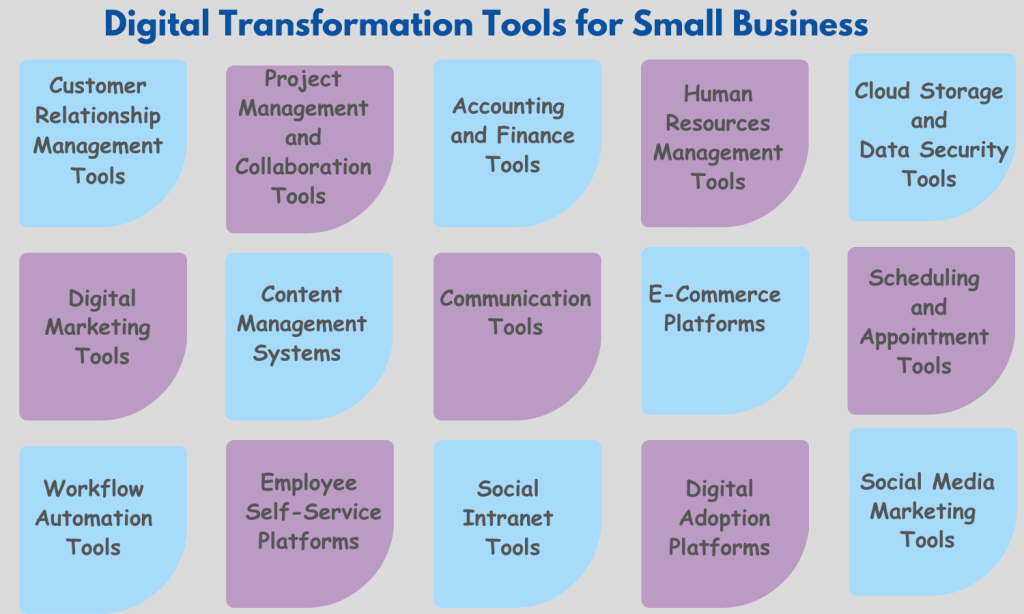
10. Scheduling and Appointment Tools
A personal trainer can let clients book sessions online, making it easier for everyone. Custom booking pages, reminders, and payment options help save time and keep clients happy.
Managing appointments can be tough without the right tools. Here are some popular options:
- Calendly: Simplifies appointment scheduling by letting customers book directly based on your availability. It integrates with Google Calendar and Outlook.
- Acuity Scheduling: Ideal for service-based businesses, Acuity allows clients to book, cancel, or reschedule appointments while sending reminders automatically.
- Setmore: Easy tool for managing appointments, payments, and customer communications in one place.
11. Workflow Automation Tools
Imagine you are running an online store where inventory updates and confirmation emails are sent automatically. Tools like Zapier make this easy, saving time and making things run smoothly.
Workflow automation tools streamline repetitive tasks, freeing up time for more critical activities. Top picks include:
- Zapier: Connects apps like Gmail, Slack, and Dropbox, automating tasks between them without needing code.
- IFTTT: Short for “If This Then That,” IFTTT automates simple tasks, such as posting to social media when a blog goes live.
- Automate.io: Ideal for small businesses, it offers easy-to-set-up workflows connecting your favorite tools.
12. Employee Self-Service Platforms
Imagine being a part-time retail worker who can check their schedule or request time off with an app. No need to wait for emails or ask managers. Tools like this help employees manage their info and lighten the load on HR. It creates trust, boosts satisfaction, and keeps everything running smoothly.
Empowering employees to manage their data boosts satisfaction and efficiency. Popular tools include:
- Workday: Offers a comprehensive suite for managing HR, payroll, and benefits, allowing employees to access and update their information.
- SAP Success Factors: Known for its robust HR features, this tool also offers employee self-service for time-off requests, payslip access, and more.
- Zoho People: A cost-effective solution for small businesses, providing features like leave management, timesheets, and performance tracking.
13. Social Intranet Tools
For a growing team, these tools help maintain transparency, encourage engagement, and keep everyone aligned with company goal
Social intranet platforms like Slack, Yammer, and Bitrix24 help create a digital workspace where employees can share ideas, collaborate, and stay informed.
- Slack: While primarily a communication tool, Slack also functions as a social intranet by enabling team-wide announcements and integrations with productivity apps.
- Yammer: A Microsoft product, Yammer is like a private social network for businesses, facilitating company-wide communication and collaboration.
- Bitrix24: Combines intranet, project management, and CRM tools, making it a versatile solution for small businesses.
14. Digital Adoption Platforms (DAPs)
Imagine introducing a new POS system in your cafe and having a digital assistant guide your staff step-by-step as they learn. Instead of feeling overwhelmed, your team gains confidence quickly, minimizing downtime and keeping the cafe running smoothly.
With a Digital Adoption Platform (DAP), employees adapt faster, productivity improves, and any training gaps can be identified through usage analytics.
DAPs like WalkMe, Whatfix, and Pendo help businesses train employees to use digital tools.
- WalkMe: Offers interactive walkthroughs and in-app guidance, making it easy for employees to learn new software.
- Whatfix: Provides contextual training and on-demand help, reducing the need for lengthy onboarding sessions.
- Pendo: Best for product teams, Pendo tracks user engagement and offers feedback tools to improve software usability.
15. Social Media Marketing Tools
A small business like a boutique can use these tools to schedule posts, create graphics, and track popular content.
Social media is a vital channel for small businesses to reach their audience. Tools like Hootsuite, Buffer, and Canva make social media marketing manageable and effective.
- Hootsuite: Schedules posts across multiple platforms, provides analytics, and monitors brand mentions.
- Buffer: Simplifies scheduling and offers a clean interface for managing posts and tracking engagement.
- Canva: Not just for social media, Canva’s design tools are perfect for creating eye-catching posts, ads, and stories.
16. Cyber security Tools
Protecting your business from cyber threats is critical. Tools like LastPass, Bitdefender, and Kaspersky help safeguard sensitive data and ensure strong security.
- LastPass: A password manager that keeps your login details safe and encourages using stronger passwords.
- Bitdefender: Offers powerful malware detection and real-time threat alerts to protect your systems.
- Kaspersky: Provides robust protection against online threats, securing your data and preventing breaches.
Final Words
Digital transformation is no longer a luxury but a necessity for small businesses. Adopting digital tools helps streamline operations, improve efficiency, and enhance customer experiences. By integrating technologies like cloud services, data analytics, e-commerce platforms, and marketing automation, small businesses can boost productivity, reduce costs, and gain a competitive edge.



